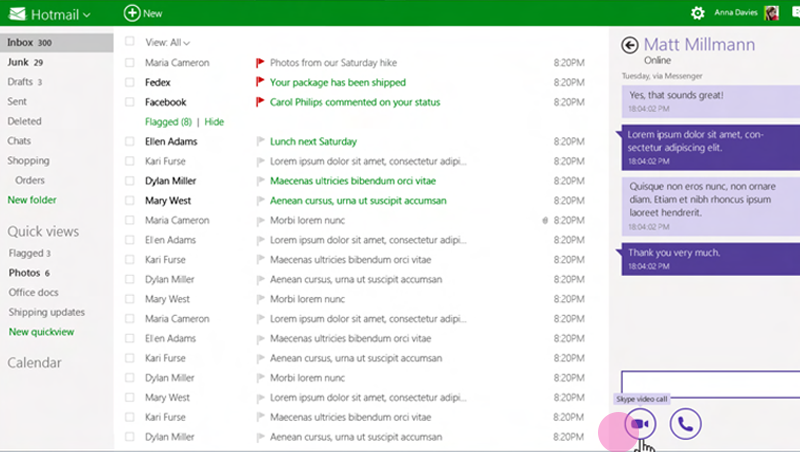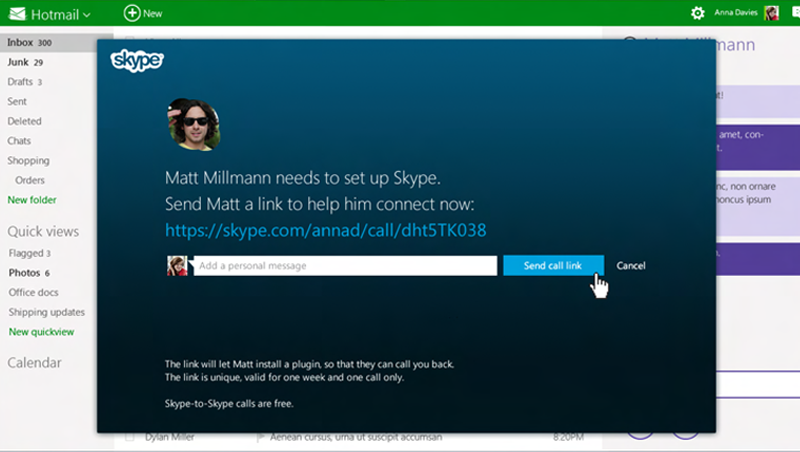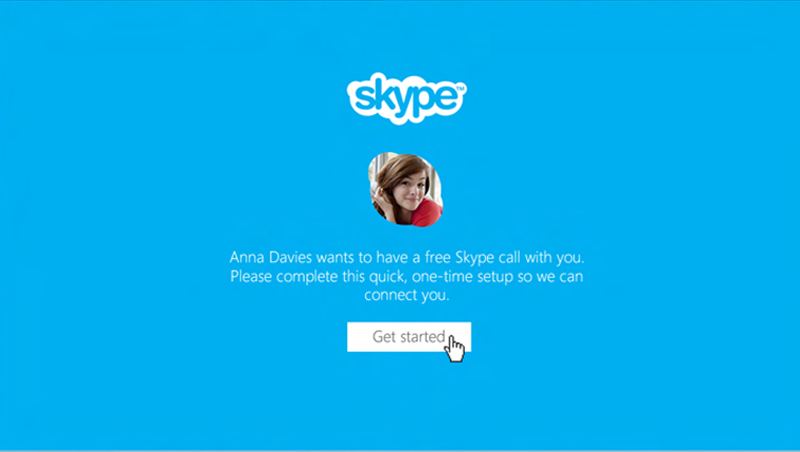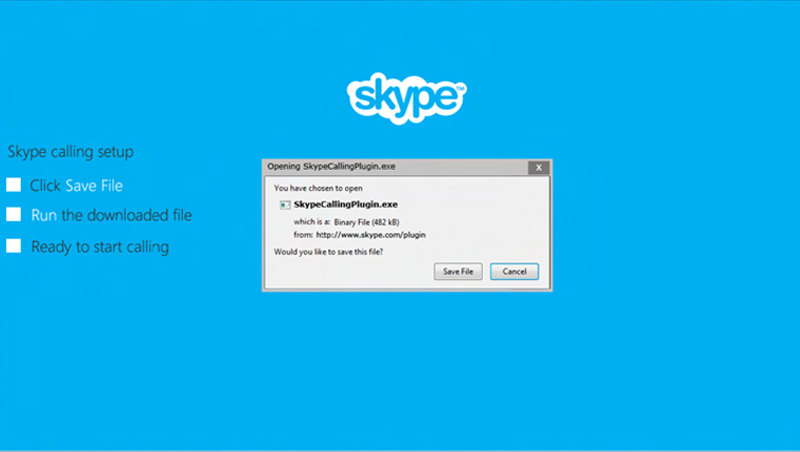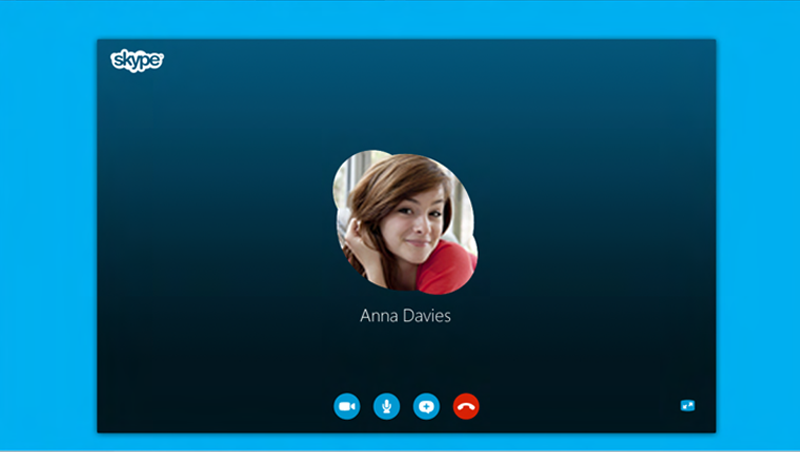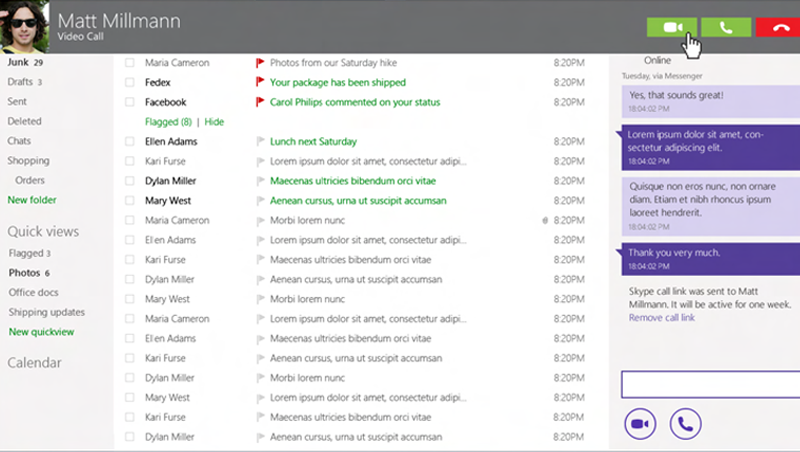The challenge
Skype has always been a desktop and a mobile application. When Skype became part of Microsoft it was decided to phase out MSN Messenger. I had an existing, successful app flows and the challenge was to make it seamless for existing users as well as design a first web version of Skype.
Identify who we are designing for and their needs
Users who already use Skype
Explain benefits of this new Skype service
Encourage to connect accounts
Invoke familiar Skype themes
Users who are familiar with Skype brand, but don’t use Skype
Use Skype brand elements to build trust towards video calling in Outlook
Users who are not familiar with Skype brand
Introduce Skype as a video calling service
Build curiosity towards Skype, encourage further exploration
Here is a flow between existing and a new Skype user from outlook.com
Anna (the caller) is an existing user and Matt is an outlook user who does not have Skype
I have built prototypes for all scenarios so we can test it.
1. Anna starts a call
2. Check on the background if Matt (the person she is calling) has Skype
3. Anna is told that Matt does not have Skype yet and she is asked to send him an installation link
3. Anna is told that Matt does not have Skype yet and she is asked to send him an installation link
4. Matt receives an invite
5. Matt accepts the invite and gets installation help
6. Once the set up complete, Matt is asked to start a call with Anna as she was the person who called
7. Anna receives a call back from Matt in her outlook.com and accepts the call
8. After the call, Matt gets a promotion to install a full version of Skype
Released in 2013
2013
Design a Skype web plugin to integrate on outlook.com as a replacement for MSN messenger (2013)
Role
Lead UX Designer
Type Less.
Talk More.
Make Skype Calls Directly From Your Outlook.com Inbox