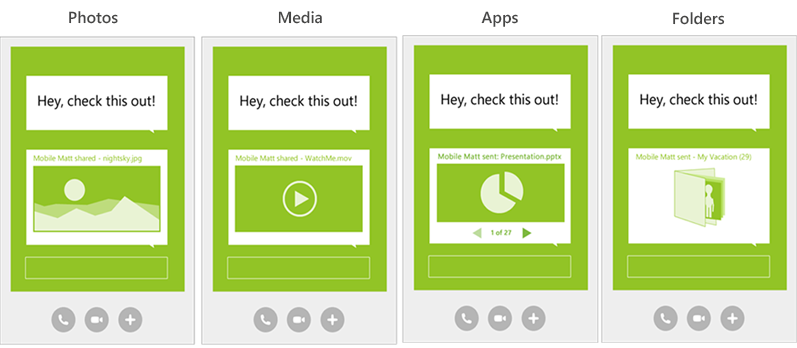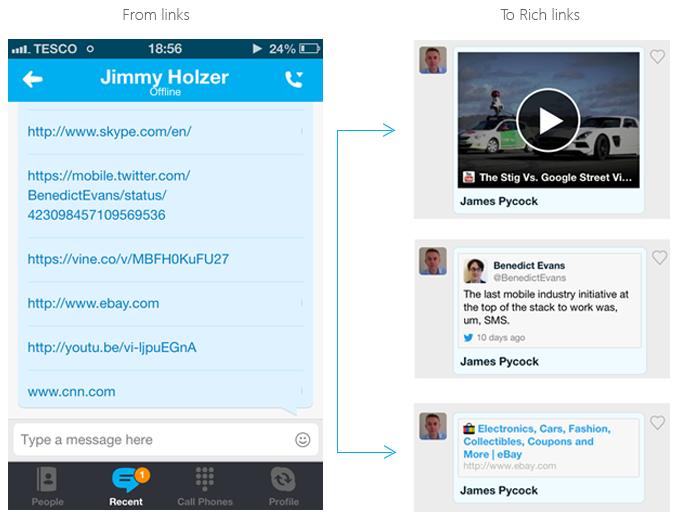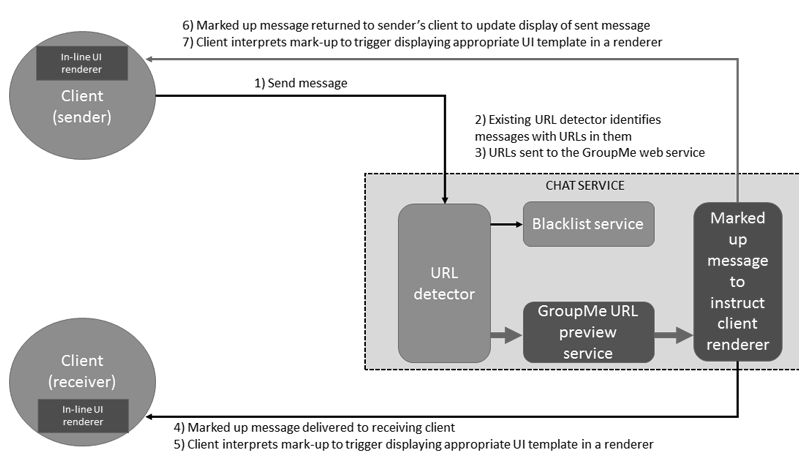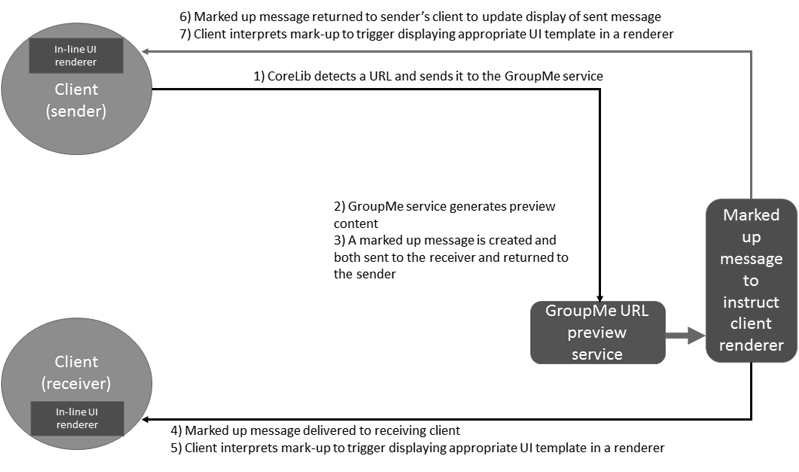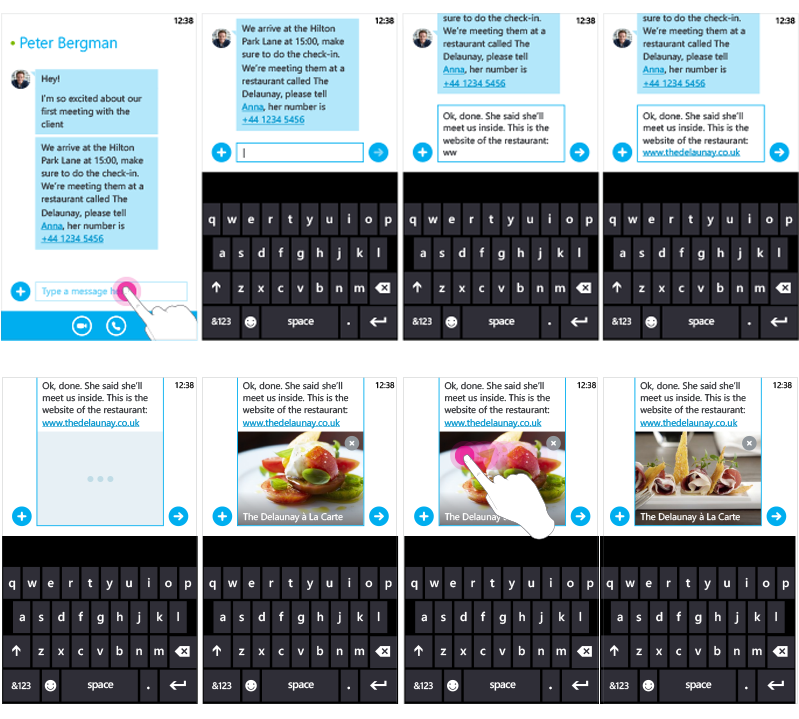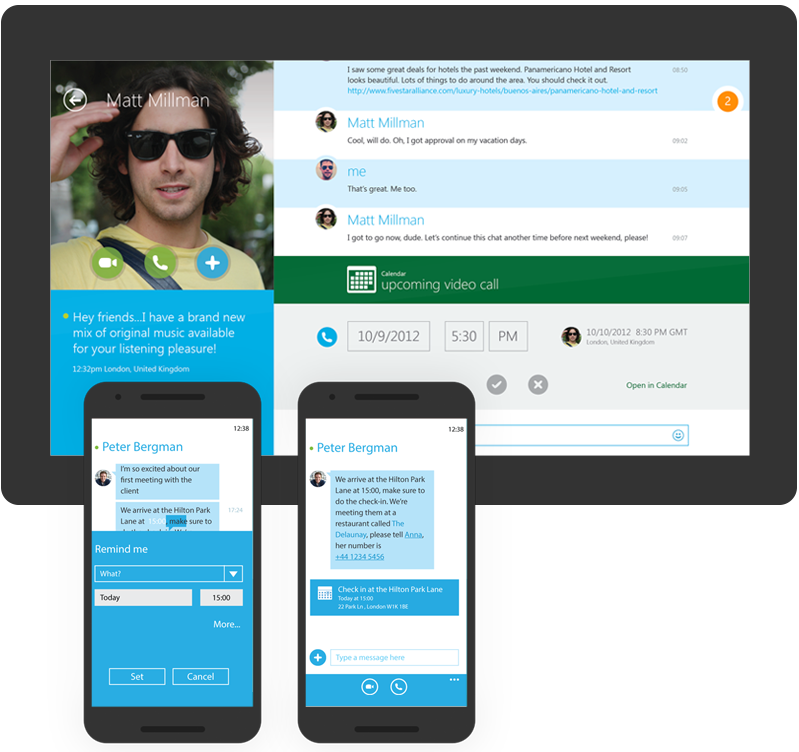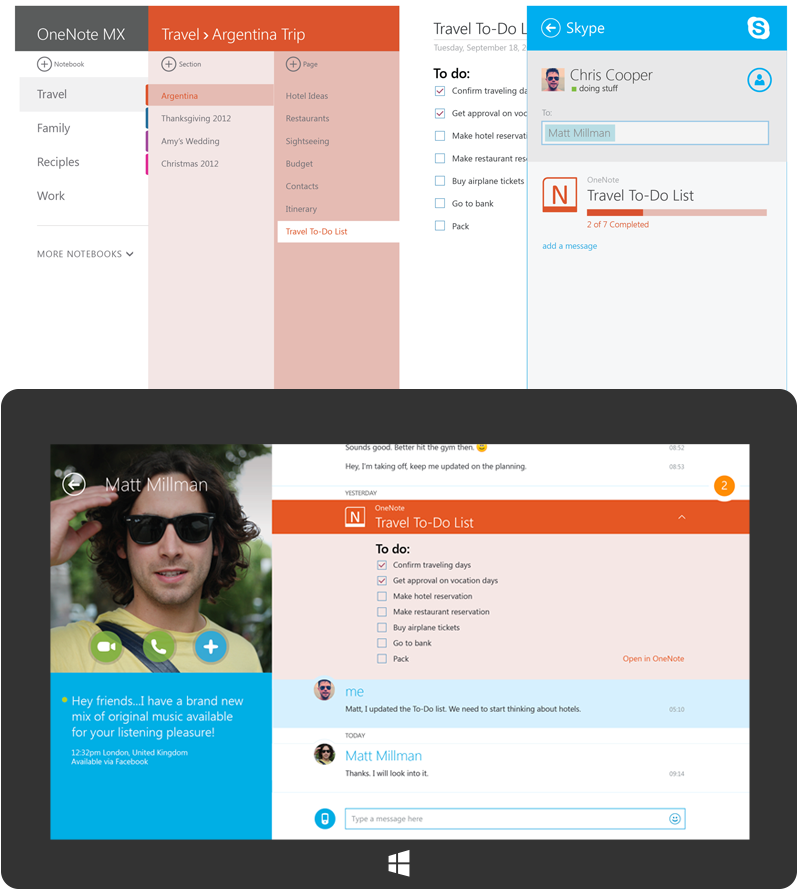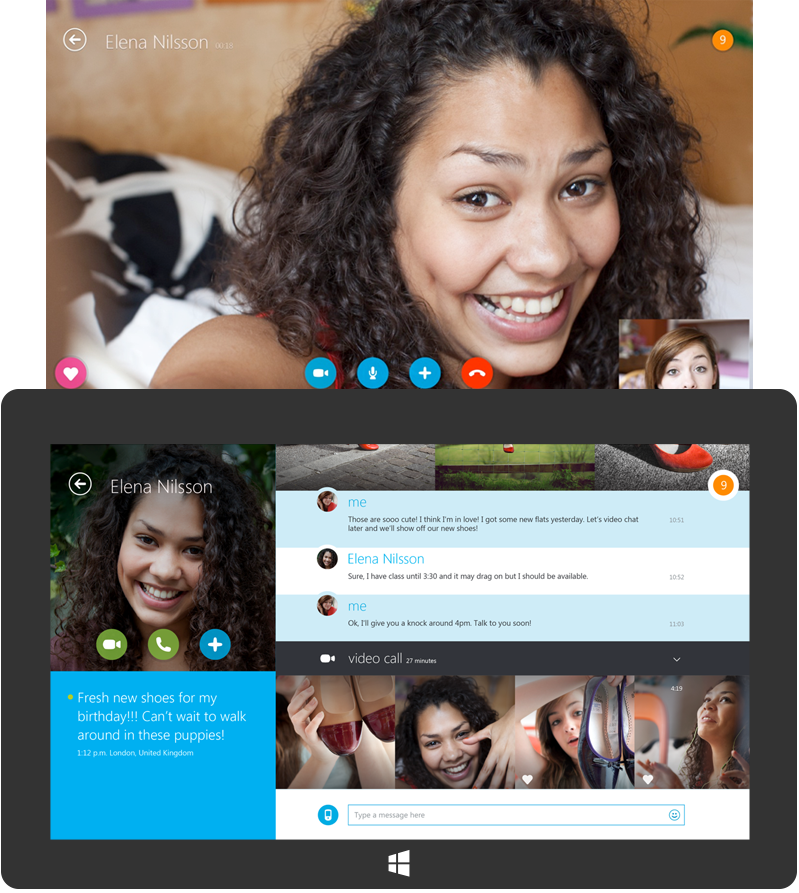1. Beyond text
Released in the Skype version 7.18.85.112
My team focused on the content of the Instant Messaging beyond text and how we can improve the communication shared between users.
Skype has an opportunity to provide people new reasons to connect so they can do more things together while they are actively engaging together at any scale. Leveraging additional Microsoft services will provide indispensable experiences that will allow people to express themselves, share moments, create ideas and get things done.
Often, many of the calls lead to doing things together.
We need to enhance these experiences for meeting and gatherings by offering engaging activities. We focused on the most common activities in the chat besides text. Things that people share the most.
Rich links
What we want to do is to help our users to:
- see what the content was before opening the link (which involves leaving the app and the conversation)
- use the rich visuals (e.g. profile pictures) to find the link again at a later time
- spend less time, when they send a link, writing descriptions so that the receiver knows what it is (URLs are designed to be machine-readable rather than self-explanatory for people)
Skype users who share links in conversation want an easy way to have a quick look at the link content so they can easily find relevant link in conversation.
Server side detection
Clent side detection
Designing for user intention
- URLs refer to many different forms of content on the web and are shared for many different reasons. Understanding these differences and designing to support them is a source of differentiators
For example, links can be shared for entertainment, to communicate news (national and international, company news, competitor news, personal news), to suggest a place to go or a film to see, to share photos on SkyDrive or Flickr, to highlight a friend’s Facebook post or tweet - The timing and context of sharing a link can change its intention.
For example, links can be related to a call and shared during the call (e.g. as something to look at together and to talk about there and then), before the call (e.g. as an agenda item to be discussed during the call) or after a call (e.g. as a follow up from something mentioned in a call that participants didn’t have time to find during the call or wasn’t worth interrupting the call for)
Links can be unrelated to a call, perhaps posted to a chat as a new topic of conversation or simply posted for the other party to look at any time. Links can be related to other shared activities outside of Skype (e.g. watching TV, attending a meeting
Links can be shared in the context of other shared links (e.g. when looking to buy something or plan a trip and sharing multiple options through multiple links pointing to the different web pages) - Intention (and context) can vary for the sender, the receiver, and even the site owner (who may be seeking to drive the distribution of their content and willing to add custom tags to their site to improve its presentation on Facebook or Twitter)
- Sharing a URL can be taken as a signal of intention, the more we can design for that the more we will enhance the experience
Reasons to connect
Skype has an opportunity to provide people new reasons to connect so they can do more things together while they are actively engaging together at any scale. Leveraging additional Microsoft services will provide indispensable experiences that will allow people to express themselves, share moments, create ideas and get things done.
Scheduling
Skype can perform date/time parsings in order to facilitate a quick and lightweight scheduling or setting the reminders right from the conversation thread. Depending on the available complexity of pattern recognition, different level of feature combination can be achieved (e.g., recognition of “10am” vs. “tomorrow at 10” vs. “meet tomorrow at 10” would allow for different options of event/reminder pre-configuration, making the scheduling more or less streamlined and type-less).
Skype users talk about the time for their next conversation, meeting or call. They should be able to easily add this information to their calendar and possibly be reminded of the event.
Examples of parsing patterns:
- today, tonight, tomorrow, next week, at noon, at midnight
- in 2 weeks, in an hour, in 25 min
- 1 pm, 15:00, 4 o’clock
- Wednesday, next Wednesday
- October, Oct 13, 13th of October, Oct 13 2014
Examples of complex patterns:
- tomorrow at noon
- meet tomorrow
- sometime tomorrow
- don’t forget to pick John tomorrow at noon (assumes that system understands the context of time parsing which can be used to suggest a subject of the event/reminder, date and time at once)
- same time tomorrow
- don’t forget (trigger phrase that would prompt a reminder creation)
Real-time collaboration
Work on an insurance form directly with the agent in real-time
Integrate commonly used apps that extend Skype functionality directly into Skype
Users should be able to easily share common tasks with each other
Video call summary
Leave a memory of a video call through images and text transcripts
2005-2015
I have been working on products and features at Skype for 10 years. We have been sold and purchased multiple times, but we have always focused on the most important thing – making sure people who live away from each other are connected.
Some of these will seem old to you, just remember these things have been created before they were mainstream, and before Sketch 😉
Some of Skype headlines over the years:
“The whole world can talk for free”
“Better than a phone”
“Take a deep breath”